Chessboard Design Using html css and Javascript
Everyone knows about the Chess board. It is a plane board that has an alternative combination of white and black color. In this tutorial, we are going to design that board with the help of html, css and javascript.
Let's discuss the idea and execution of that design and code. First, we will create an html document that contains one table which has the id name "chessboard". After that, we will add eight rows and eight columns to that table using the javascript function. And the help of CSS changes the color of the box that you will see in this article further.
For more gsap animations you can follow the gsap playlist.
You can checkot web development project from this playlist.
Table Of Contents
HTML:
Let's begin with the foundational structure of an HTML document, as depicted below.
<html> <head> <title>Chessboard Design | Rustcode</title> </head> <body> //Content </body> </html>
Now that we have established the basic HTML structure and ensured that all necessary dependencies are included in the HTML document, it is time to proceed with writing the HTML code, which is provided below.
<html> <head> <title>Chessboard Design | Rustcode</title> </head> <body> <table id='chessboard'></table> </body> </html>
Interview Question:
CSS:
#chessboard { padding: 0px; margin: 0 auto; border: 2px solid #181818; border-collapse: collapse; } #chessboard tr td { width: 60px; height: 60px; } #chessboard tr:nth-child(2n) td:nth-child(2n+1) { background: #000; } #chessboard tr:nth-child(2n+1) td:nth-child(2n) { background: #000; }
Read Also:
- Announcement Popup Box Using PopboxJs | Rustcode
- Cursor Animation With Hover Effect Using GSAP | HTML, CSS And GSAP
- Custom Mouse Cursor Javascript | HTML, CSS And PointerJs
- Html Elements Smooth Drag And Drop Animation | HTML, CSS And Sortable
- Particle Background Animation | HTML, CSS And ParticleJs
- Portfolio Landing Page With Animation And Responsiveness | HTML, CSS, jQuery And GSAP
- Two Image Slider | HTML, CSS And JsPlugin
Javascript:
var chessboard = document.getElementById('chessboard'); var space = 1; for (var row = 0; row < 8; row++) { var rowEl = document.createElement('tr'); for (var cell = 0; cell < 8; cell++) { var cellEl = document.createElement('td'); cellEl.dataset.position = space; rowEl.appendChild(cellEl); space++; } chessboard.appendChild(rowEl); } function setPieceData (el, color, type) { el.classname = ''; el.classList.add(color); el.classList.add(type); }
Read Also:
Youtube Video:
We also made a youtube video for "Chessboard Design Using html css and Javascript", if you want to watch demo you can click on below video.
Read Also:
- Bookmark Interaction Animation | Html Css And Gsap
- Cursor Animation With Hover Effect Using GSAP | HTML, CSS And GSAP
- Full Screen Responsive Overlay Navigation Bar Design Using GSAP | HTML ,CSS And GSAP
- Gaming CPU Landing Page Design Using GSAP | HTML, CSS And GSAP
- Page Loading With Intro Using GSAP | HTML, CSS And GSAP
- Page Transition Animation Using GSAP | HTML, CSS And GSAP
- Portfolio Landing Page With Animation And Responsiveness | HTML, CSS, jQuery And GSAP
- Website Loader Animation Using GSAP | HTML, CSS And GSAP
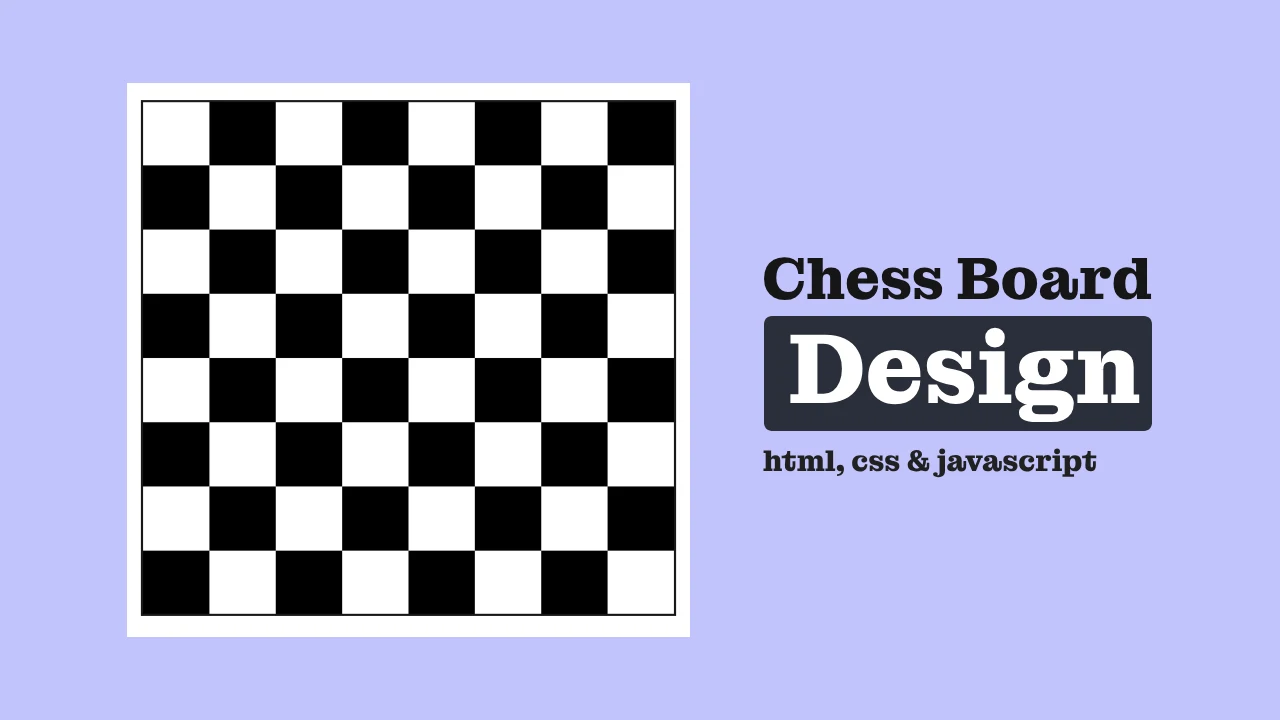
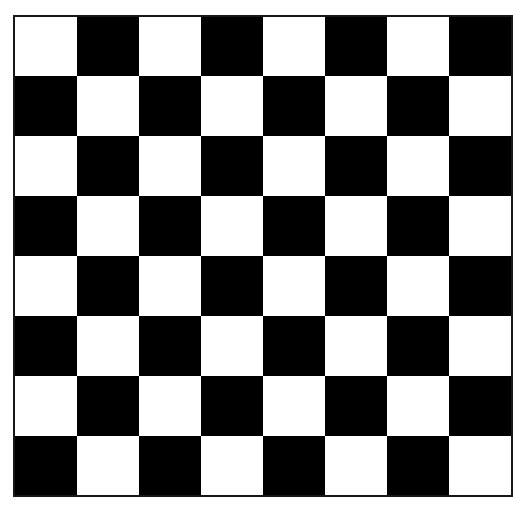
Comments
Post a Comment