When we start a blog it is very important, how the user sees it and how the user feels about it because now this blog is interacting with the users, so it is necessary that the user should be able to Be aware, I feel good. Simply, I can say how great the theme of your blogger is.
There are many free and paid themes available in the market that help you improve your blog user interface and experiences. If you are a beginner and you have just started a blog, then go to the free blogger theme. We will give you all the details about the free blogger theme, that where to download the theme and how to install it.
But if you do not know how to start a free blog then you can read our articles that will help you start a free blog on blogger and guide you on how to install new features into blogger.
Let's move on to our main topic before installing a theme we need a free blogger theme that we can download and install into blogger. One theme comes to mind that is free of cost and looks very premium also, the name is a pixel. You can download that theme free of cost from Github. You can change that theme according to your need. You can see the live demo to click here. After download, this theme extracts that zip file like this And follows our steps to install it in blogger.
1. Blogger Dashboard
Go to the Blogger Dashboard and then click on the Theme button which will redirect you to a new interface.
2. Click On Customise
Then click on the Customize button and you will get a new dropdown menu like this.
3. Select Restore Option
Select the restore option to upload a new theme.
4. Choose File(Upload)
Click on the upload button, this is a confirmation popup to upload a new theme or you can say this is the "choose file" option.
5. Select Theme And Upload
Now choose your theme file as given in the image below, which we had already discussed earlier in this blog. Now press the open button. It will take 5-20 sec to install this theme depends on your internet speed. Now your blog is ready with the new theme.
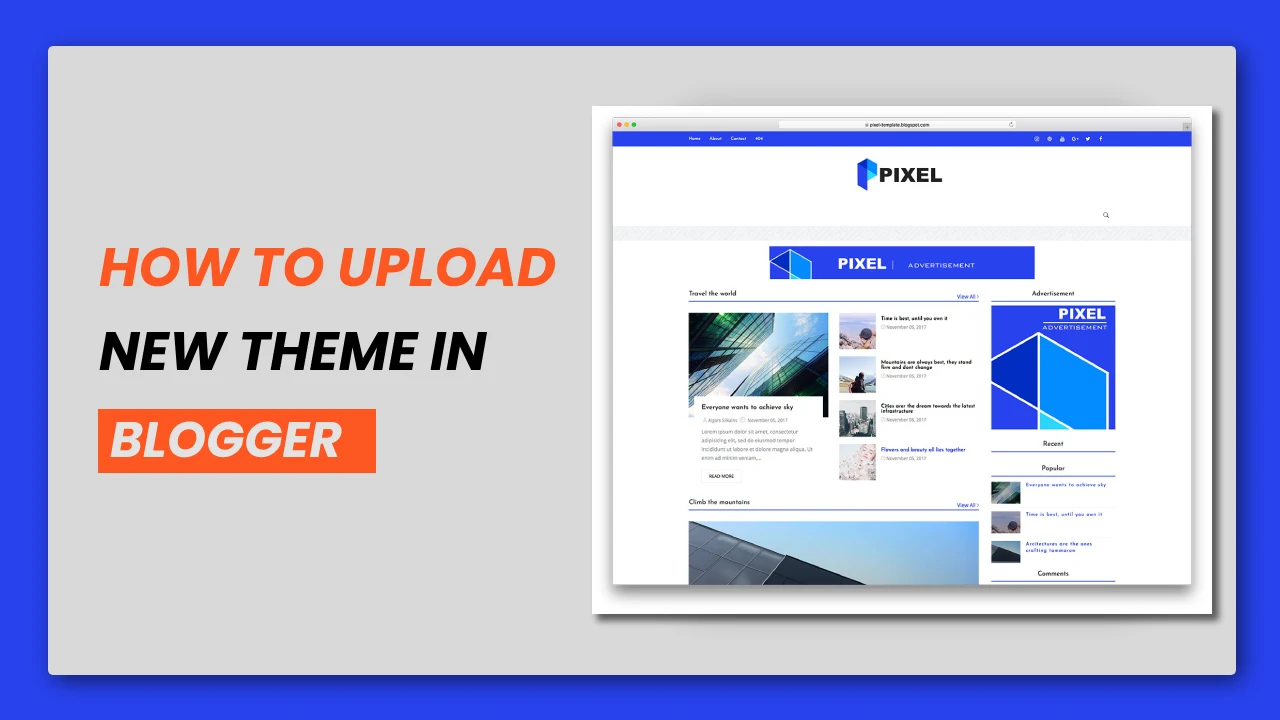
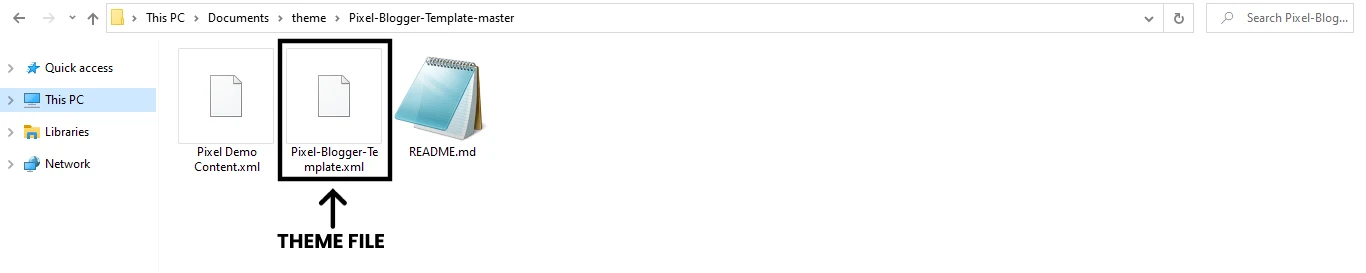
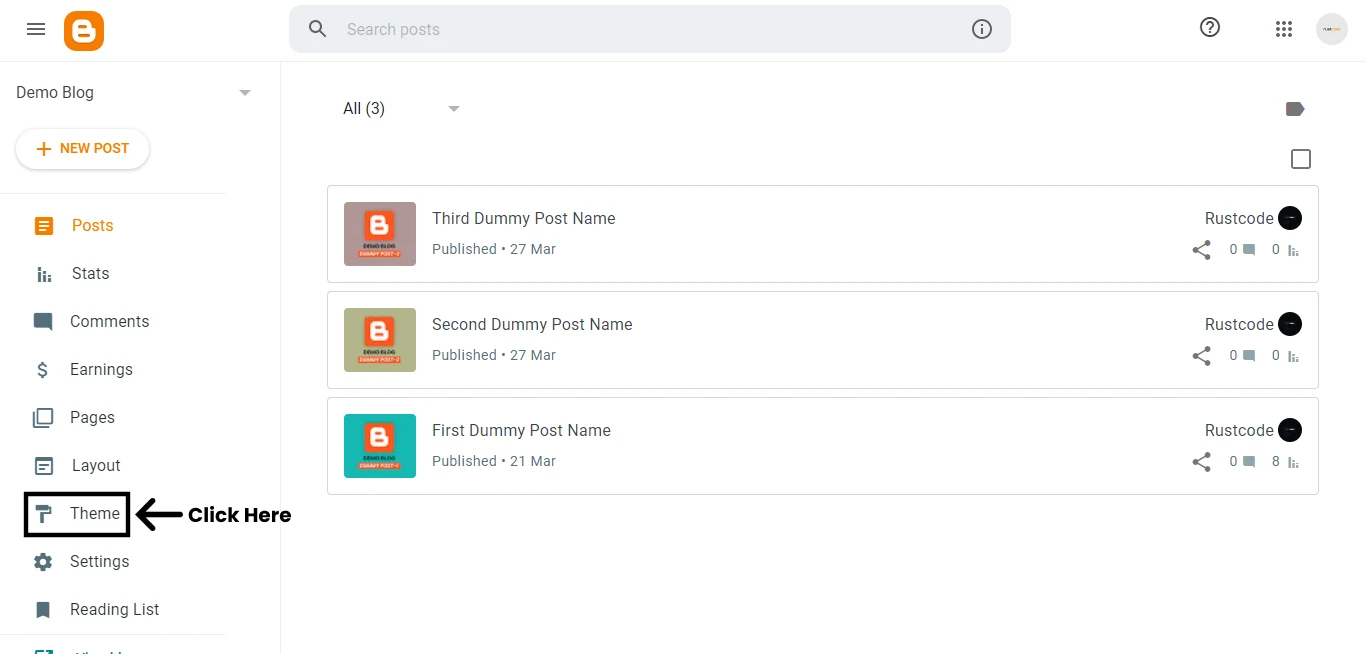


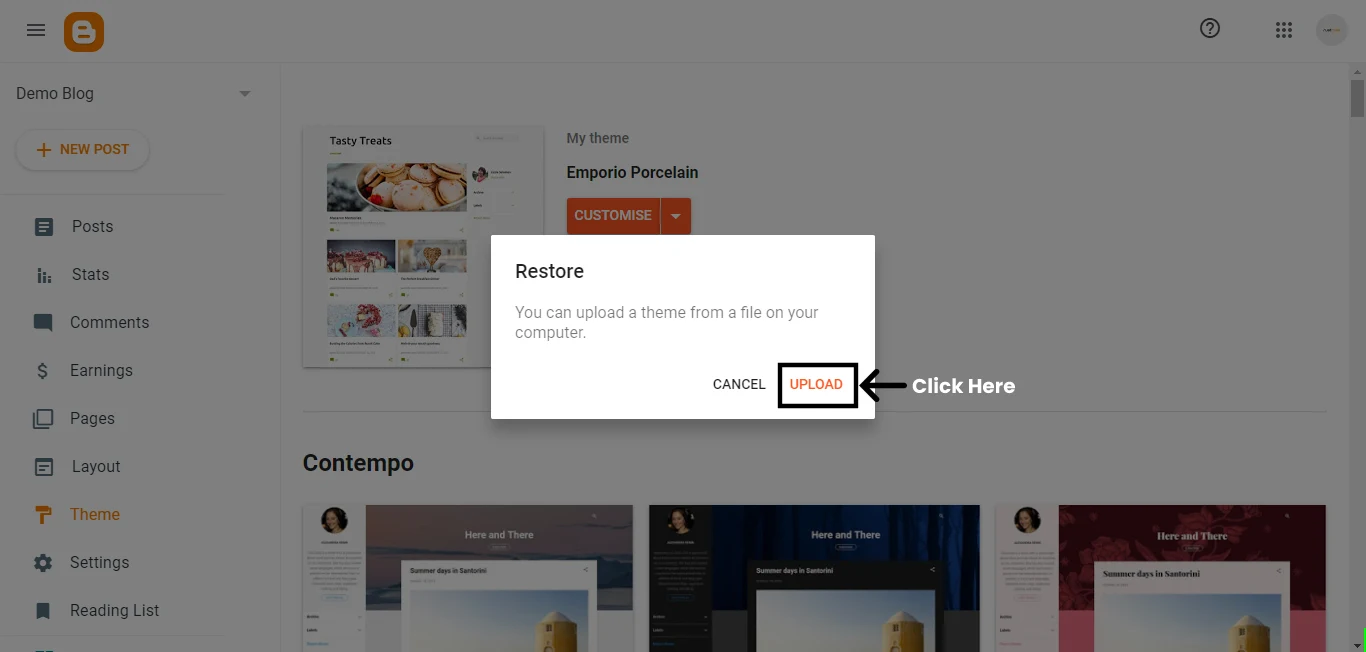

Comments
Post a Comment