In general, we use the term backup, because we always look for an alternative when our main job somehow gets messed up, unfortunately. Similarly, whenever we want to change something in the code of our blog, we are afraid of losing data. And if we accidentally violate blogger's policies in any article, bloggers can delete our blog at any time. These are the main reasons for learning Blogger backup.
All these can be solved. If you back up your blogger on a daily basis so that you can import your posts and templates back. Because of this, it is very important to keep a backup of Blogger.
This is also the main drawback in Blogger because here it is manually backed up, while in WordPress you get the option of automatic blog backup. So let's learn how to download Blogger backup.
1. Blogger Dashboard
As you know, every step of Blogspot starts from Blogger Dashboard so going to Dashboard is the first step. then click on the theme button as you can see in the below image.
2. Click On Customise
Then click on the customise arrow, as you can see in the image, after that you will see the dropdown options which are visible in the next step.
3. Click On Backup
in this drop-down menu, you can see the backup option as the snapshot is showing, select that option.
4. Download
After this, a confirmation popup will be generated on your screen like this, then click on the download button. Your blog backup download must have started. The downloading file extension will be '.xml'.


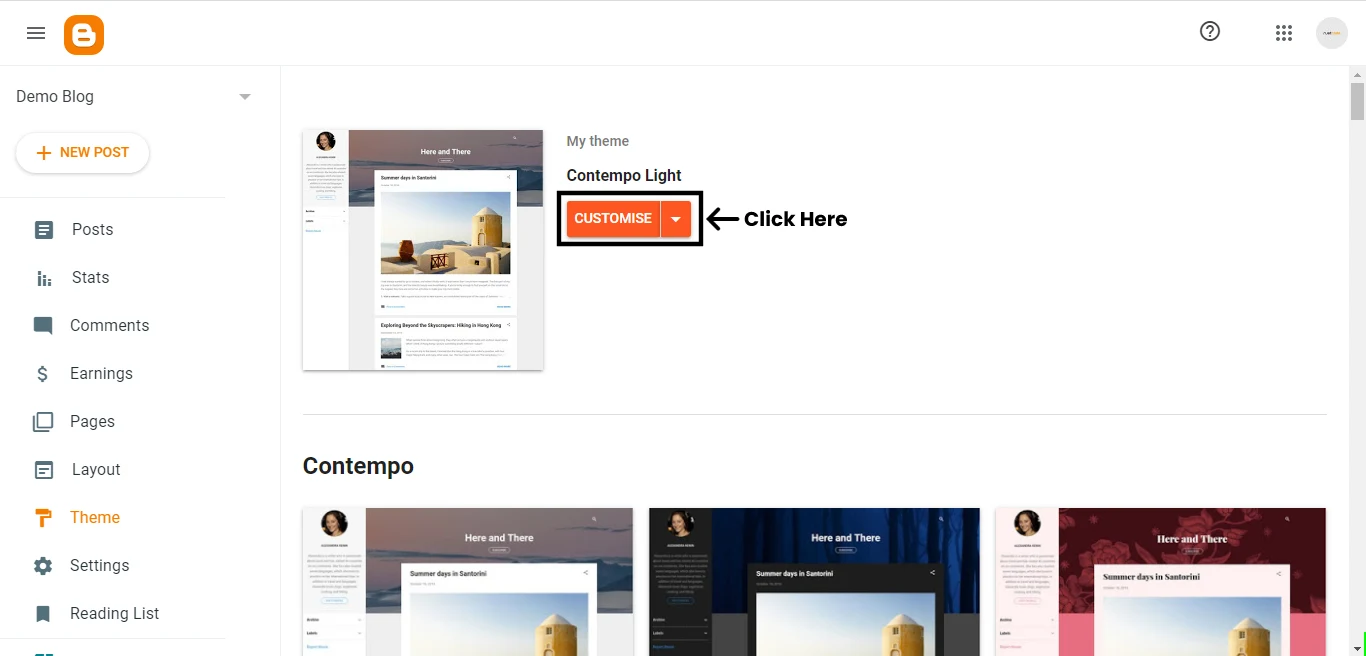
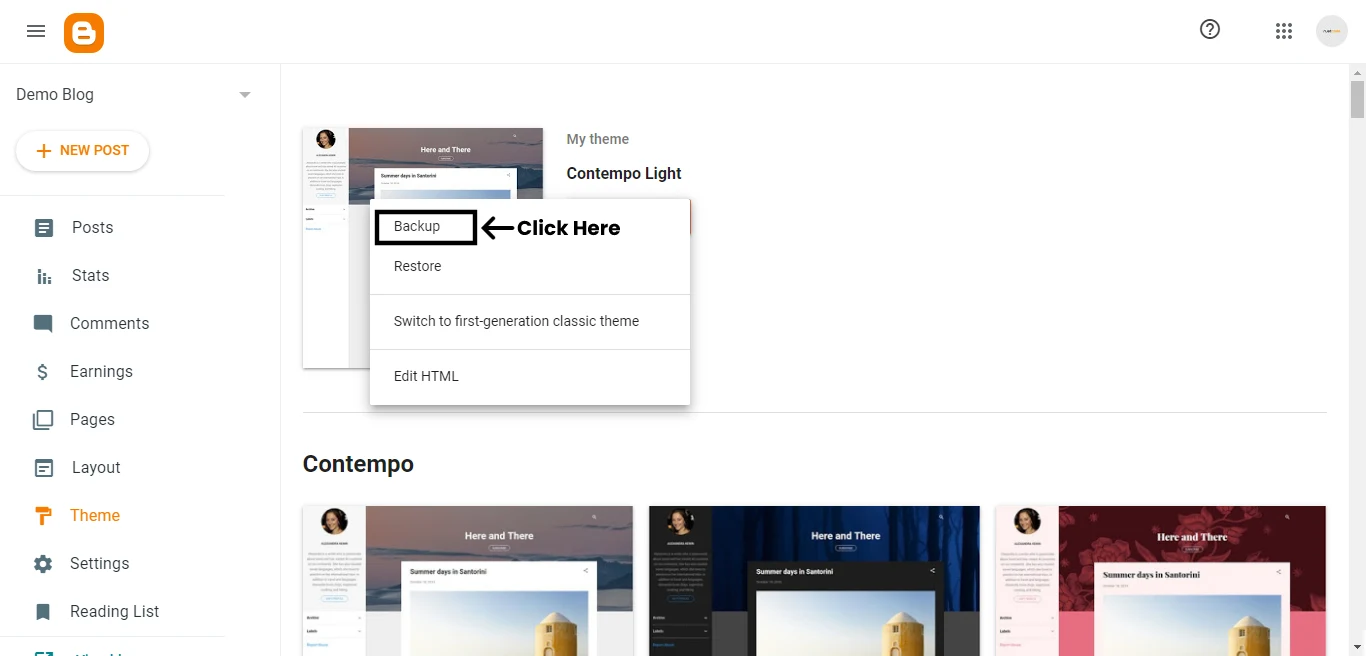

Comments
Post a Comment