How To Trim Whitespace From The Start Or End Of String Using Javascript
When dealing with strings in JavaScript, it is not uncommon to encounter situations where leading or trailing whitespace needs to be removed. Whitespace can include spaces, tabs, line breaks, or any other non-printable characters. Trimming whitespace from the start or end of a string is a common task in data processing, form validation, or manipulating user input. JavaScript provides several methods to accomplish this, allowing you to clean up strings and ensure data integrity.
In this article, we will explore different approaches to removing whitespace from the start or end of a string. We will cover methods such as String.trim(), which is a built-in method specifically designed for this purpose, as well as using regular expressions with String.replace(). We will demonstrate an alternative approach also. By learning these techniques, you will be equipped to efficiently handle whitespace trimming in your JavaScript applications and ensure that your string data is properly formatted.
Table Of Contents
01. Using "String.trim()"
var str = " Hello, World! "; var trimmedStr = str.trim(); console.log(trimmedStr);
Output
"Hello, World!"
The String.trim() method removes whitespace from both the start and end of the string, returning the trimmed version.
Read Also:
- How To Generate Random Rgb Color Using Javascript
- How To Generate a Random Color in JavaScript
- How To Sort Alphabetically Html Unordered Elements Using JavaScript
- How to Append Text to a DIV using JavaScript
- How to remove a property of JavaScript object
- How to remove a specific item from an array in javascript
- How to scroll to the top of the page using javascript
- How to set default argument values in JavaScript functions
- How to validate an email address Using JavaScript
02. Using "String.replace()" with Regular Expression
var str = " Hello, World! "; var trimmedStr = str.replace(/^\s+|\s+$/g, ""); console.log(trimmedStr);
Output
"Hello, World!"
Here, a regular expression (/^\s+|\s+$/g) is used with String.replace() to match and replace leading and trailing whitespace characters with an empty string.
Read Also:
- How to Call a JavaScript Function on Page Load
- How to Get Random Value from Array in Javascript
- How to Get an Object Keys and Values in JavaScript
- How to add two numbers in javascript
- How to insert an item into an array at a specific index in JavaScript
- How to print hello world using javascript
- How to redirect to another page using javascript
- How to refresh page on specific time using javascript
03. Using "String.replace()" with "Trim-specific" Regular Expression
var str = " Hello, World! "; var trimmedStr = str.replace(/^\s*(.*?)\s*$/, "$1"); console.log(trimmedStr);
Output
"Hello, World!"
In this method, a trim-specific regular expression (/^\s*(.*?)\s*$/) is used with String.replace() to match and capture the non-whitespace characters, effectively removing the leading and trailing whitespace.
Read Also:
- How to apply foreach loop on an array in javascript
- How to check a string contains numeric digits using javascript
- How to check data type in javascript
- How to check whether a string contains a substring in JavaScript
- How to get the first element of an array using javascript
- How to get unique values of an array using JavaScript
- How to get user screen size using javascript
04. Using "String.split()" and "Array.join()"
var str = " Hello, World! "; var trimmedStr = str.split(" ").filter(Boolean).join(" "); console.log(trimmedStr);
Output
"Hello, World!"
Here, String.split(" ") is used to split the string into an array based on whitespace, Array.filter(Boolean) filters out any empty array elements, and Array.join(" ") concatenates the remaining elements back into a string.
Read Also:
- How to clear javascript console in Google Chrome
- How to convert each character in the string to an array using javascript
- How to convert radians to degrees using javascript
- How to count the number of keys/properties of an object in JavaScript
- How to create array in javascript
- How to determine whether a value exists in an array in javascript
- How to disable right click on website using javascript
- How to dynamically access object property using variable in Javascript
- How to find LCM of two numbers in javascript
- How to generate random number within a range in javascript
- How to get file extension using javascript
- How to get the current page URL with JavaScript
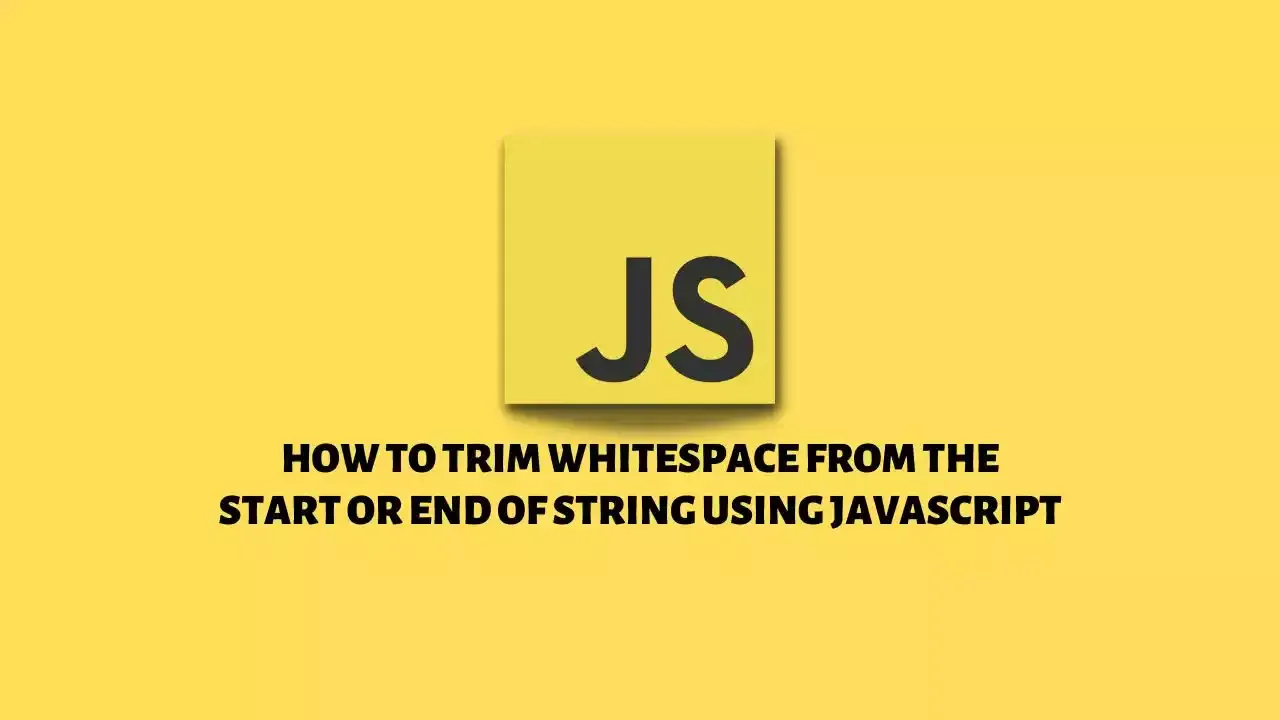
Comments
Post a Comment