How to Create a Multiplication Table in JavaScript
A multiplication table is a mathematical table used to define multiplication operations for numbers. In JavaScript, you can create a multiplication table using various programming techniques such as loops, functions, and HTML for display. This article explores different methods to build a multiplication table, making it easy for beginners and useful for advanced developers.
Why JavaScript? JavaScript is a versatile programming language that runs in browsers, allowing you to create dynamic and interactive web content. By combining JavaScript with HTML and CSS, you can display multiplication tables in an engaging format.
Table of Content
Method 1: Using Nested Loops to Print to Console
The simplest way to create a multiplication table is by using nested for loops to calculate and display results in the console. This method is great for understanding the logic behind multiplication tables.
Example Code
// Generate a 10x10 multiplication table
for (let i = 1; i & lt; = 10; i++) {
for (let j = 1; j & lt; = 10; j++) {
console.log(`${i} x ${j} = ${i * j}`);
}
}
Explanation:
- The outer loop (
i) iterates through numbers 1 to 10 (rows). - The inner loop (
j) iterates through numbers 1 to 10 (columns). - For each pair of
iandj, the producti * jis calculated and logged to the console.
Open your browser's developer tools (usually F12) and check the console to see the output or you can use javascript compiler.
Method 2: Displaying in an HTML Table
To make the multiplication table visually appealing, you can display it in an HTML table. This method uses JavaScript to dynamically generate table rows and cells. For test purpose you can run this code on live editor.
Example Code
<table id="multiplicationTable" class="article-table-container"></table>
<script>
function generateTable() {
const table = document.getElementById('multiplicationTable');
let html = '<tr><th>x</th>';
// Generate header row
for (let i = 1; i <= 10; i++) {
html += `<th>${i}</th>`;
}
html += '</tr>';
// Generate table rows
for (let i = 1; i <= 10; i++) {
html += '<tr>';
html += `<th>${i}</th>`;
for (let j = 1; j <= 10; j++) {
html += `<td>${i * j}</td>`;
}
html += '</tr>';
}
table.innerHTML = html;
}
window.onload = generateTable;
</script>
Live Demo:
Explanation:
- The function
generateTablecreates an HTML table dynamically. - The header row and column display numbers 1 to 10.
- Nested loops generate table cells with the product of row and column numbers.
- The table is inserted into the DOM using
innerHTML.
Method 3: User-Input Driven Multiplication Table
For interactivity, you can let users specify the table size or a specific number for the multiplication table. This method uses HTML input fields and a button to trigger the table generation.
Example Code
<input type="number" id="tableSize" placeholder="Enter table size (e.g., 10)" min="1">
<button onclick="generateUserTable()">Generate Table</button>
<table id="userTable" class="article-table-container"></table>
<script>
function generateUserTable() {
const size = parseInt(document.getElementById('tableSize').value) || 10;
const table = document.getElementById('userTable');
let html = '<tr><th>x</th>';
for (let i = 1; i <= size; i++) {
html += `<th>${i}</th>`;
}
html += '</tr>';
for (let i = 1; i <= size; i++) {
html += '<tr>';
html += `<th>${i}</th>`;
for (let j = 1; j <= size; j++) {
html += `<td>${i * j}</td>`;
}
html += '</tr>';
}
table.innerHTML = html;
}
</script>
Live Demo:
Explanation:
- An input field allows users to specify the table size.
- The
generateUserTablefunction retrieves the input value and generates a table of the specified size. - If no input is provided, it defaults to a 10x10 table.
Method 4: Using a Function for a Specific Number
You can create a function to generate a multiplication table for a specific number, such as 5, displaying results like 5 x 1 = 5, 5 x 2 = 10, etc.
Example Code
<input type="number" id="numberInput" placeholder="Enter a number" min="1">
<button onclick="generateSingleTable()">Show Table</button>
<div id="singleTable"></div>
<script>
function generateSingleTable() {
const number = parseInt(document.getElementById('numberInput').value) || 5;
const output = document.getElementById('singleTable');
let html = '<ul>';
for (let i = 1; i <= 10; i++) {
html += `<li>${number} x ${i} = ${number * i}</li>`;
}
html += '</ul>';
output.innerHTML = html;
}
</script>
Live Demo:
Explanation:
- The function
generateSingleTabletakes a user-input number and generates its multiplication table up to 10. - Results are displayed in an unordered list for simplicity.
- Defaults to the number 5 if no input is provided.
Important Points
- Input Validation: Always validate user inputs to prevent errors (e.g., negative numbers or non-numeric inputs).
- Modular Code: Use functions to keep your code reusable and organized.
- Responsive Design: Ensure tables are styled for readability on all devices using CSS.
- Accessibility: Add ARIA attributes to tables for screen reader compatibility.
- Performance: For large tables, optimize loops to avoid performance bottlenecks.
Conclusion
Creating a multiplication table in JavaScript is a great way to practice loops, functions, and DOM manipulation. Whether you’re logging results to the console, displaying a table in HTML, or building an interactive tool, these methods provide flexibility and learning opportunities. Try the live demos above to see the code in action, and experiment with different table sizes or numbers to enhance your understanding.
Want to learn more about JavaScript? Check out our other tutorials on JavaScript programming and start building your own projects today!
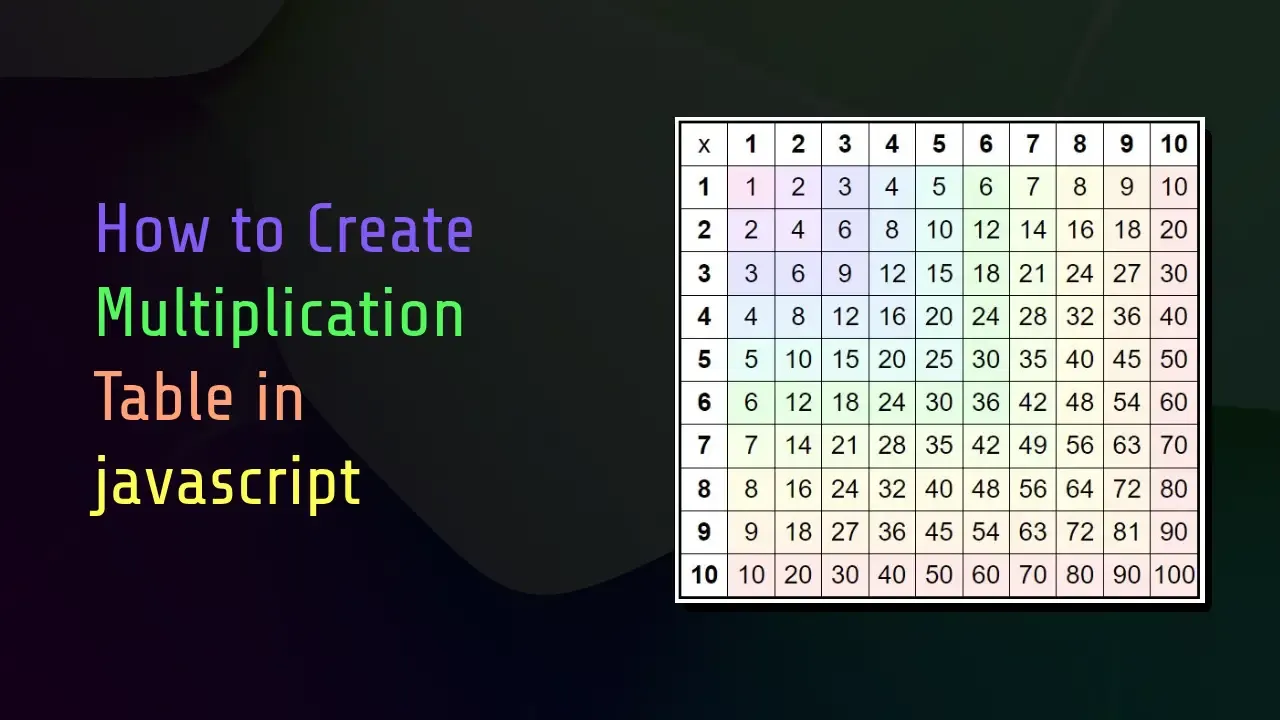
Comments
Post a Comment