Top 8 No-Code Tools for AI Integration
Integrating artificial intelligence (AI) into your projects no longer requires extensive coding skills or a team of developers. Thanks to no-code tools, businesses and individuals can harness the power of AI with ease. In this article, we explore the top five no-code tools that simplify AI integration, helping you enhance productivity, improve user experiences, and drive innovation.
01. Tidio
Overview: Tidio is a customer support platform that integrates AI-powered chatbots with ease. It’s ideal for businesses looking to automate customer service, generate leads, and enhance user engagement.
Features
- ChatGPT Integration: Seamlessly integrate ChatGPT to answer customer queries.
- Customizable Chat Widgets: Match your brand’s identity with personalized widgets.
- Analytics Dashboard: Track chatbot performance and user behavior.
- Multilingual Support: Cater to a global audience.
Best For: E-commerce websites and small-to-medium businesses focused on customer support.
Pricing: Offers a free plan with basic features and premium plans starting at $19/month.
02. Landbot
Overview: Landbot is a no-code chatbot builder that excels in creating conversational workflows. It’s designed for lead generation, onboarding, and automating repetitive tasks.
Features:
- Drag-and-Drop Builder: Design chat flows with an intuitive interface.
- API Integration: Connect external AI services like OpenAI’s GPT models.
- Prebuilt Templates: Speed up development with ready-made solutions.
- Multi-Channel Support: Deploy bots on websites, WhatsApp, and Messenger.
Best For: Marketers and businesses aiming to enhance lead generation and user engagement.
Pricing: Free plan available; paid plans start at $30/month.
03. CustomGPT
Overview: CustomGPT allows you to build and deploy ChatGPT-powered AI chatbots tailored to your needs. It’s perfect for creating specialized chat experiences.
Features:
- Domain-Specific Training: Train ChatGPT on your unique datasets for more accurate responses.
- Widget Customization: Design widgets that align with your website’s aesthetics.
- No-Code Deployment: Embed the chatbot on your website without technical expertise.
- Data Privacy Controls: Ensure user data is handled securely.
Best For: Businesses requiring custom AI chat solutions with minimal effort.
Pricing: Plans start at $49/month with a 7-day free trial.
04. Levity
Overview: Levity specializes in automating workflows using AI. It’s perfect for businesses looking to offload repetitive tasks and improve efficiency.
Features
- Drag-and-Drop Automation: Set up workflows without any coding.
- AI Training: Train models using your own data.
- Integration with Tools: Connect with platforms like Zapier, Gmail, and Slack.
- Predefined Use Cases: Get started quickly with templates for email classification, document processing, and more.
Best For: Companies automating administrative and operational tasks.
Pricing: Paid plans start at $75/month, with a free plan available for limited features.
05. Obviously AI
Overview: Obviously AI is a no-code platform that allows users to create and deploy predictive models using their data without any coding. It provides an easy-to-use interface for model creation and deployment.
Features:
- Prebuilt AI Models: Quickly create models for predictions using data.
- Data Integration: Easily import and clean data.
- User-Friendly Interface: No coding is required for model creation and deployment.
- Fast Predictions: Run predictions on your data with just a few clicks.
Best For: Business users and analysts who need to create machine learning models without coding expertise.
Pricing: Custom pricing is available upon request; a free trial is included.
06. DataRobot
Overview: DataRobot is an enterprise AI platform that automates the process of building, deploying, and maintaining machine learning models, aimed at businesses and data scientists.
Features:
- Automated Machine Learning: Simplifies the process of building and deploying models.
- Model Interpretability: Provides detailed explanations for model decisions.
- Performance Monitoring: Track and optimize models in real time.
- Collaboration Tools: Share models and collaborate across teams.
Best For: Data scientists and businesses looking for an enterprise-grade automated AI platform.
Pricing: Custom pricing is available upon request.
07. Akkio
Overview: Akkio is a no-code AI platform designed to empower business users to build, deploy, and manage machine learning models with ease. It is aimed at teams with no technical expertise in AI.
Features:
- Data Integration: Seamlessly connect with various data sources.
- Real-Time Predictions: Deploy models and get predictions in real time.
- Model Training: Automatically train models using your business data.
- Easy User Interface: No coding is required for creating and deploying models.
Best For: Business users who want to create predictive models without coding.
Pricing: Custom pricing available upon request; a free trial is included.
08. Pegasystems
Overview: Pegasystems offers a low-code platform that incorporates AI capabilities to build and deploy machine learning models. It focuses on process automation, customer engagement, and intelligent decision-making.
Features:
- Low-Code AI: Build AI-powered applications with minimal coding.
- Process Automation: Automate and optimize business workflows using AI and machine learning.
- Customer Engagement: Enhance customer service and experience with AI-driven insights and automation.
- Decision Management: Use AI to make smarter, data-driven decisions in real time.
- Real-Time Analytics: Monitor and analyze the performance of deployed AI models.
Best For: Enterprises looking for a low-code platform that combines AI, automation, and customer engagement.
Pricing: Custom pricing available upon request.
How to Choose the Right Tool
When selecting a no-code AI tool, consider the following factors:
- Purpose: Define your goals—whether it’s customer support, workflow automation, or AI model deployment.
- Ease of Use: Opt for tools with intuitive interfaces and minimal learning curves.
- Scalability: Ensure the tool can grow with your business needs.
- Budget: Compare pricing plans to find one that suits your financial constraints.
Conclusion
The rise of no-code tools has democratized AI, making it accessible to businesses of all sizes. Whether you’re looking to boost customer engagement, automate workflows, or deploy sophisticated AI models, the tools mentioned above offer robust solutions. Explore their features, test free trials, and choose the one that aligns best with your goals.
Start your AI journey today and stay ahead of the competition!







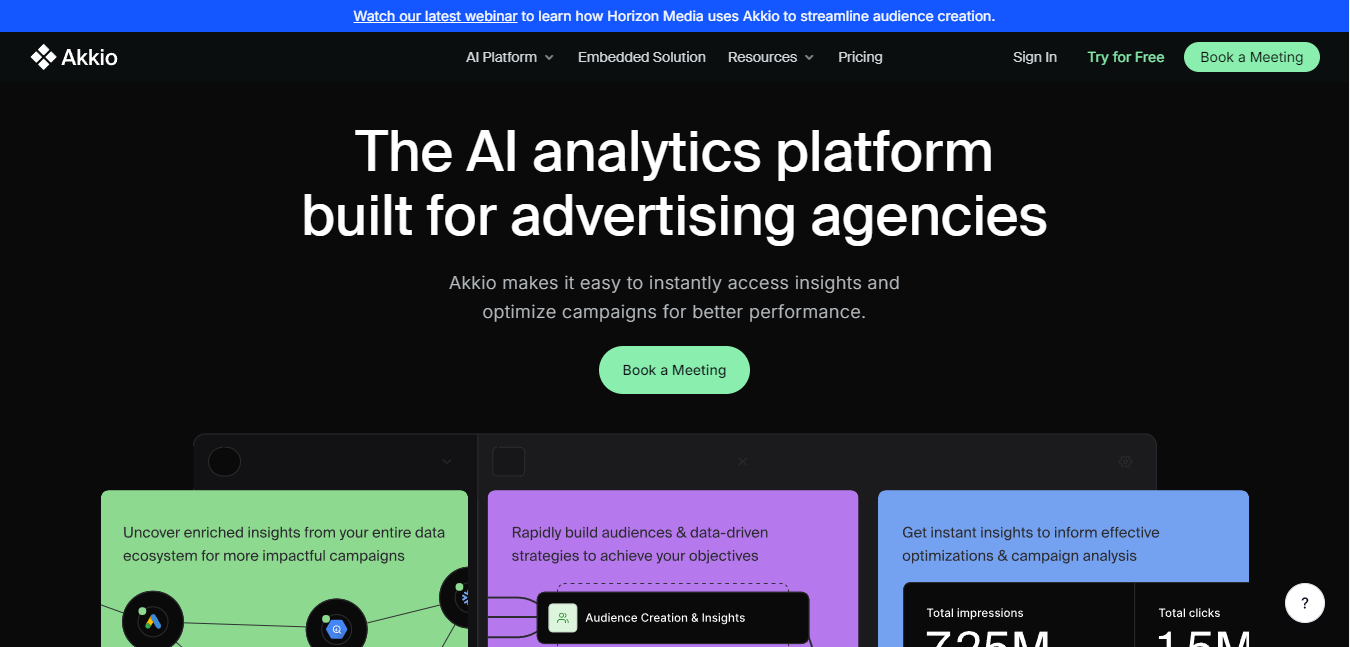

Comments
Post a Comment