How to Get All the Attributes Of A DOM Element with JavaScript
When working with JavaScript and manipulating the Document Object Model (DOM), it is often necessary to retrieve all the attributes associated with a specific DOM element. This information can be useful for various purposes, such as dynamically modifying or analyzing the attributes of an element. JavaScript offers several methods to achieve this task, allowing you to access and iterate through the attributes of an element. you can obtain the names and values of all the attributes belonging to the element. This flexibility empowers you to build dynamic web applications that can adapt to the attributes present in the DOM.
In this article, we will explore different methods to retrieve all the attributes of a DOM element using JavaScript, providing you with the knowledge and tools to effectively work with element attributes in your web development projects.
Table Of Contents
01. Using "element.attributes"
<!DOCTYPE html> <html> <head> <title>Get Element Attributes | Rustcode</title> <style> .highlight { background-color: coral; } </style> </head> <body> <div id="target" class="highlight" data-custom-attribute="example" title="Tooltip">Sample Element</div> <script> var element = document.getElementById("target"); var attributes = element.attributes; for (var i = 0; i < attributes.length; i++) { var attributeName = attributes[i].name; var attributeValue = attributes[i].value; console.log(attributeName + ": " + attributeValue); } </script> </body> </html>
Output:
"id: target"
"class: highlight"
"data-custom-attribute: example"
"title: Tooltip"
In this method, you can access the attributes property of the DOM element, which returns a collection of all the attributes associated with the element. You can then iterate through the collection and retrieve the name and value of each attribute using the name and value properties.
Read Also:
02. Using "element.getAttributeNames()"
<!DOCTYPE html> <html> <head> <title>Get Element Attributes | Rustcode</title> <style> .highlight { background-color: yellow; } </style> </head> <body> <div id="target" class="highlight" data-custom-attribute="example" title="Tooltip">Sample Element</div> <script> var element = document.getElementById("target"); var attributeNames = element.getAttributeNames(); for (var i = 0; i < attributeNames.length; i++) { var attributeName = attributeNames[i]; var attributeValue = element.getAttribute(attributeName); console.log(attributeName + ": " + attributeValue); } </script> </body> </html>
Output:
"id: target"
"class: highlight"
"data-custom-attribute: example"
"title: Tooltip"
Here, you can utilize the getAttributeNames() method to obtain an array of all the attribute names associated with the element. By iterating through the array, you can retrieve the value of each attribute using the getAttribute() method.
Read Also:
03. Using "element.getAttributeNode()"
<!DOCTYPE html> <html> <head> <title>Get Element Attributes | Rustcode</title> <style> .highlight { background-color: yellow; } </style> </head> <body> <div id="target" class="highlight" data-custom-attribute="example" title="Tooltip">Sample Element</div> <script> var element = document.getElementById("target"); var attributes = element.attributes; for (var i = 0; i < attributes.length; i++) { var attributeName = attributes[i].nodeName; var attributeValue = element.getAttributeNode(attributeName).nodeValue; console.log(attributeName + ": " + attributeValue); } </script> </body> </html>
Output:
"id: target"
"class: highlight"
"data-custom-attribute: example"
"title: Tooltip"
In this method, you can access the nodeName property of each attribute to retrieve its name. Then, by using getAttributeNode() with the attribute name, you can retrieve the corresponding attribute node and access its nodeValue property to retrieve the attribute value.
Read Also:
- How To Generate Random Rgb Color Using Javascript
- How To Generate a Random Color in JavaScript
- How To Sort Alphabetically Html Unordered Elements Using JavaScript
- How to Append Text to a DIV using JavaScript
- How to Call a JavaScript Function on Page Load
- How to Get Random Value from Array in Javascript
- How to Get an Object Keys and Values in JavaScript
04. Using "element.getAttribute()"
<!DOCTYPE html> <html> <head> <title>Get Element Attributes | Rustcode</title> <style> .highlight { background-color: yellow; } </style> </head> <body> <div id="target" class="highlight" data-custom-attribute="example" title="Tooltip">Sample Element</div> <script> var element = document.getElementById("target"); var attribute1 = element.getAttribute("id"); var attribute2 = element.getAttribute("class"); var attribute3 = element.getAttribute("data-custom-attribute"); var attribute4 = element.getAttribute("title"); // Retrieve more attributes as needed console.log("id: " + attribute1); console.log("class: " + attribute2); console.log("data-custom-attribute: " + attribute3); console.log("title: " + attribute4); </script> </body> </html>
Output:
"id: target"
"class: highlight"
"data-custom-attribute: example"
"title: Tooltip"
This method allows you to directly use the getAttribute() method to retrieve specific attributes by their names. Simply pass the attribute name as a parameter to the getAttribute() method to obtain the corresponding attribute value.
Read Also:
- How to print hello world using javascript
- How to redirect to another page using javascript
- How to refresh page on specific time using javascript
- How to remove a property of JavaScript object
- How to remove a specific item from an array in javascript
- How to scroll to the top of the page using javascript
- How to set default argument values in JavaScript functions
- How to validate an email address Using JavaScript
- What is the reverse of the push function in javascript
- Write a JavaScript function to check if an input is an array
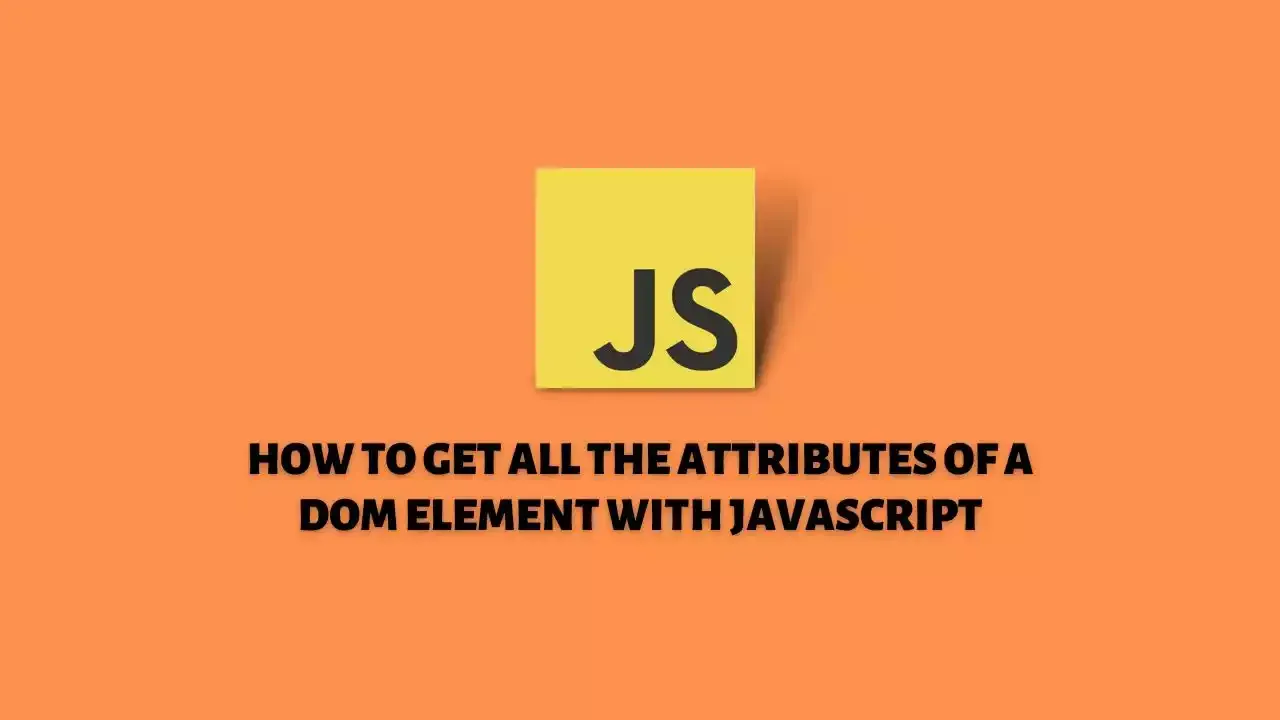
Comments
Post a Comment