The Notepad++ Auto Complete Html Tags add-on enables autocomplete for HTML tags. When the user types "Html Start Tag" the automatically close tag will be inserted. So let's learn all the steps to enable this feature in notepad++.
01. Step
Open "Notepad++".
02. Step
Click on the "Settings" Option on the notepad++ menu.
03. Step
Click on "Preferences".
04. Step
Click on "Auto-Completion" in the left menu of the preferences window.
05. Step
In the "Auto-Insert" section, you have to click on "html/xml close tag option".
06. Step
Click on the "Close Button" at the bottom of the preferences window.

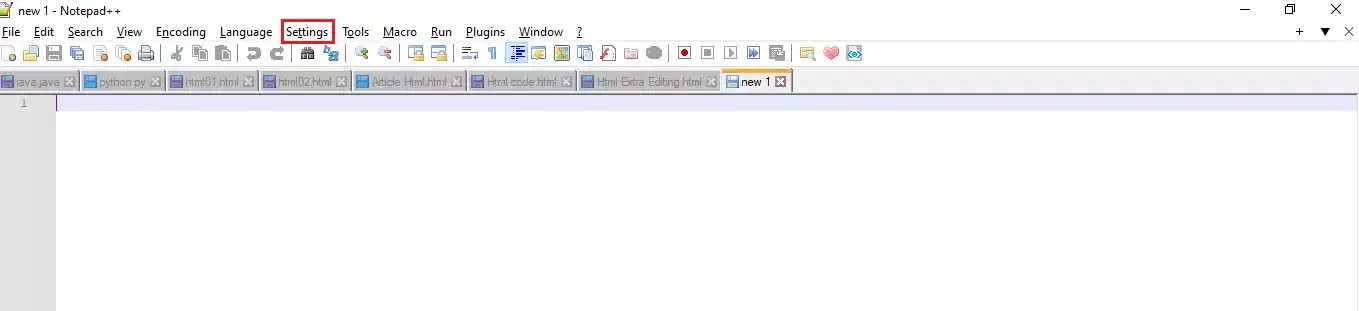

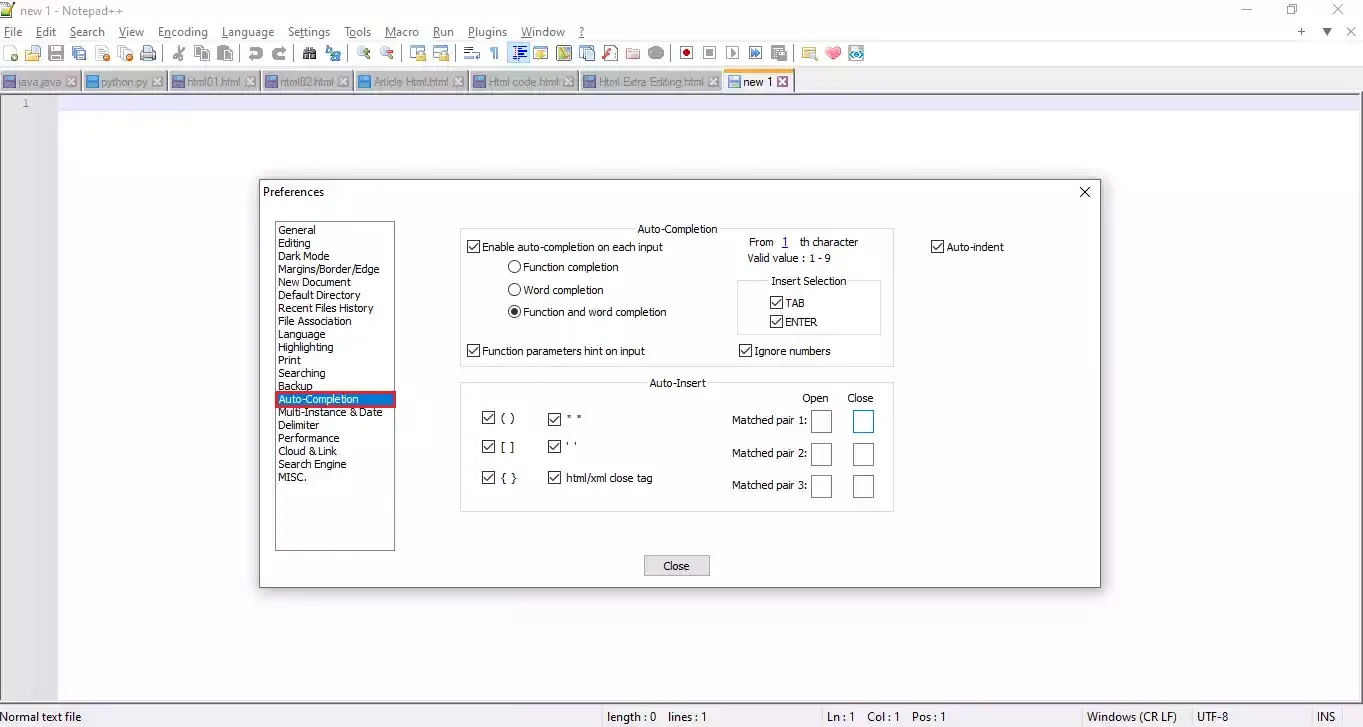

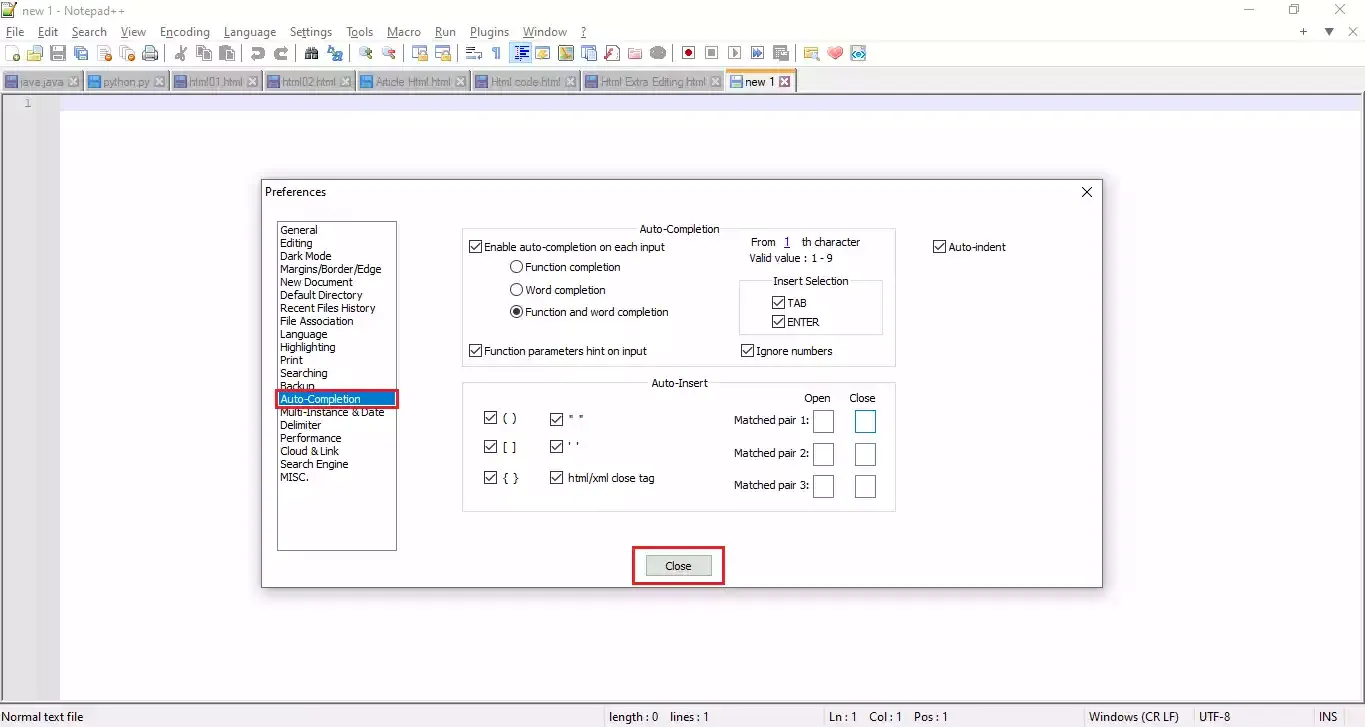
Comments
Post a Comment