05+ Important Chrome Extensions For Graphics Designers
Are you a web or graphic designer looking for tools to save time and enhance productivity? You’re in the right place! In this article, we’ll explore some of the most essential Google Chrome extensions that can streamline your workflow, allowing you to focus on what you do best—creating stunning designs.
As the most widely used browser, Google Chrome offers a vast library of extensions tailored to meet the needs of graphic designers. These extensions address common challenges like identifying font types, extracting color palettes from websites, generating dummy text, exporting images in SVG format, and much more.
By leveraging these powerful tools, you can eliminate time-consuming tasks and fully concentrate on your creative projects. Let’s dive into the list of must-have Chrome extensions for graphic designers and start boosting your efficiency today!
Read More:- Best Blog To Learn Web Development
- Best Online Websites To Learn HTML and CSS
- Difference Between Web Design And Web Development
1. WhatFont
Let's start with a font extension that will give you complete information about the font (eg: size, weight etc.) of any website. The name of that extension is "WhatsFont". This extension helps identify which font has been used on the website, what is the font size, how much does the font weight, etc. To use this extension, you have to click on the extension button and click on the element whose font you want to know. As you can see in the image. This is free of cost.
Download2. Image Downloader
"Image Downloader" is a very useful Chrome browser extension for graphic designers because it shows all images on a web page and permits the user to choose which ones to download.
Download3. Corporate Ipsum
As for graphics designers or web designers, we need dummy paragraphs, word generators so that the client can change that dummy text according to the requirement. So here it also has a Chrome extension called "Corporate Ipsom". As you can see in the image how it works.
Download4. SVG Export
When we are working online we find a lot of websites that have very well designed images and we want to export them in JPEG, PNG and SVG format. Here is a Chrome extension that is "SVG Export" and it can export images of websites according to your required format.
Download5. ColorPick Eyedropper
Sometimes we want to know the color code of a website or image or background pictures, then this Chrome extension will be very useful for you. This is an extension called "ColorPick Eyedropper" which is used to take colors from websites, pictures etc. This tool has a magnifying color picker, which allows you to choose the exact color you want to choose.
Download6. GoFullPage
When we are learning something online and an informative web page is found. We want to save this whole page for the future then you can use the "Full Page Screen Capture" Chrome extension. It can take a screenshot of the entire web page.
DownloadRead more:

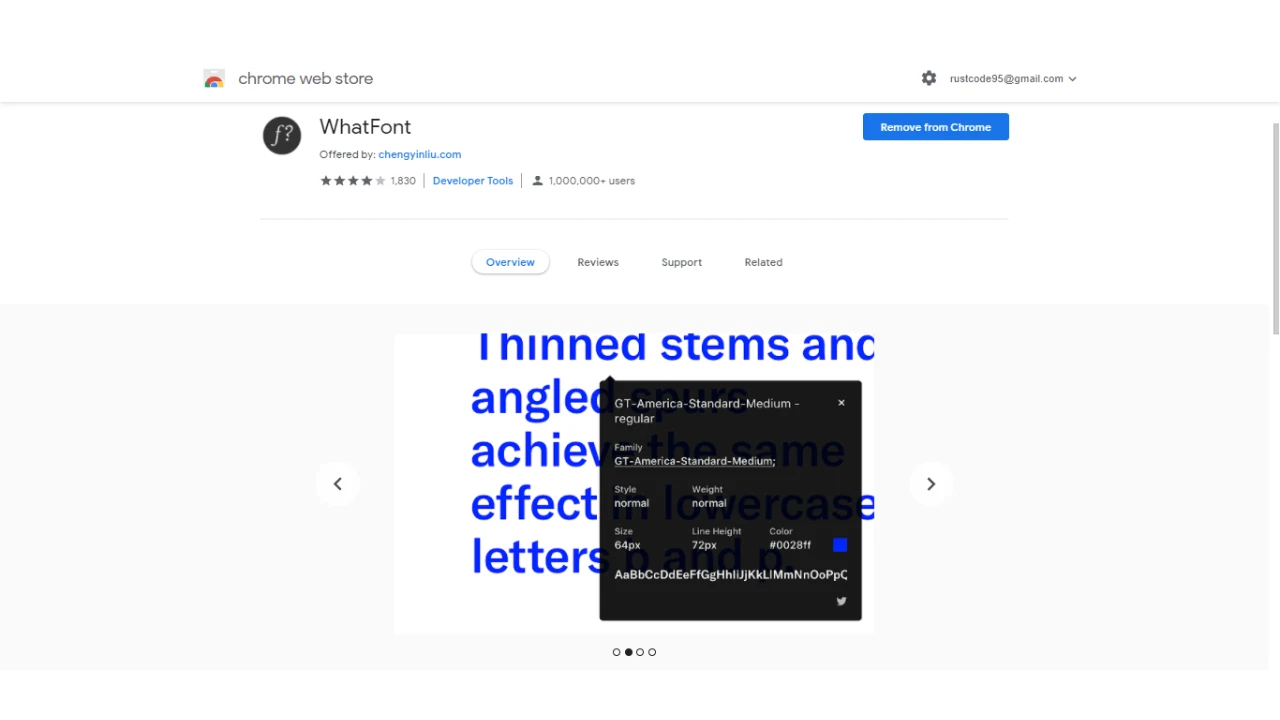



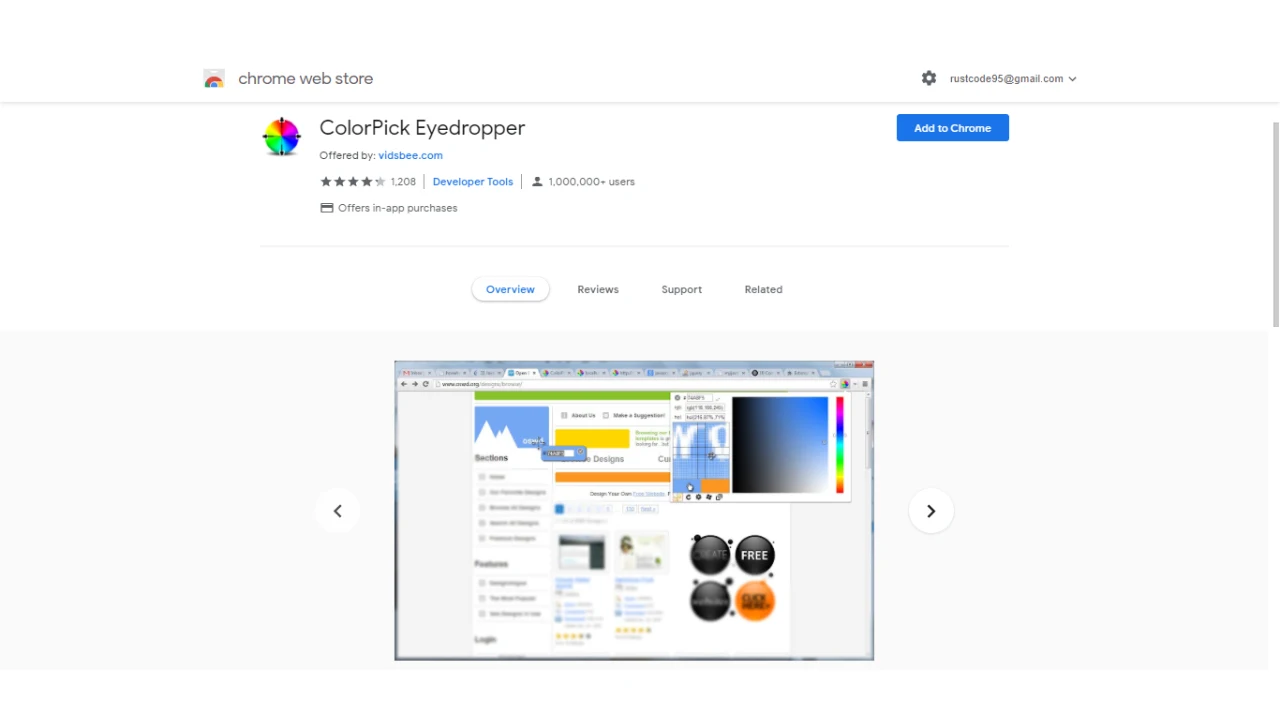

Comments
Post a Comment